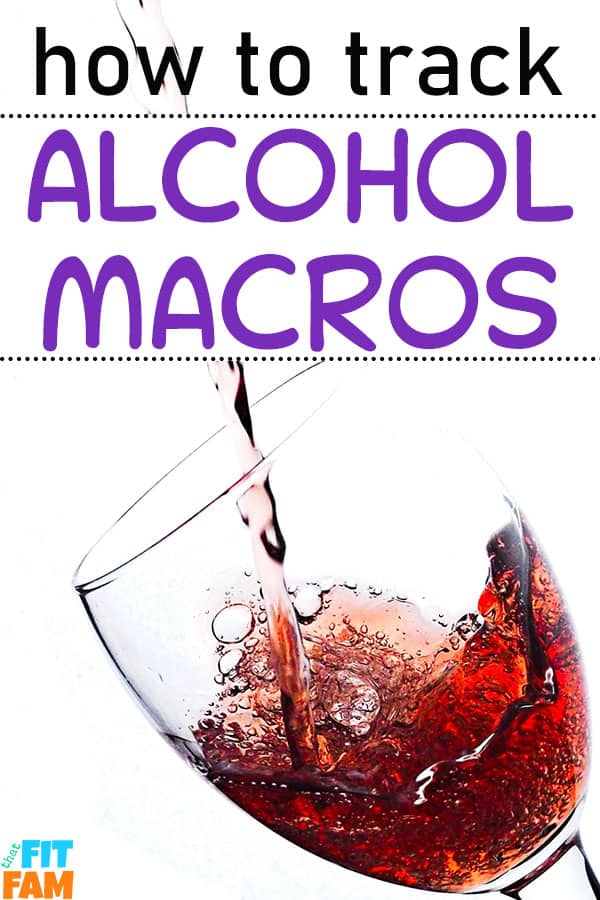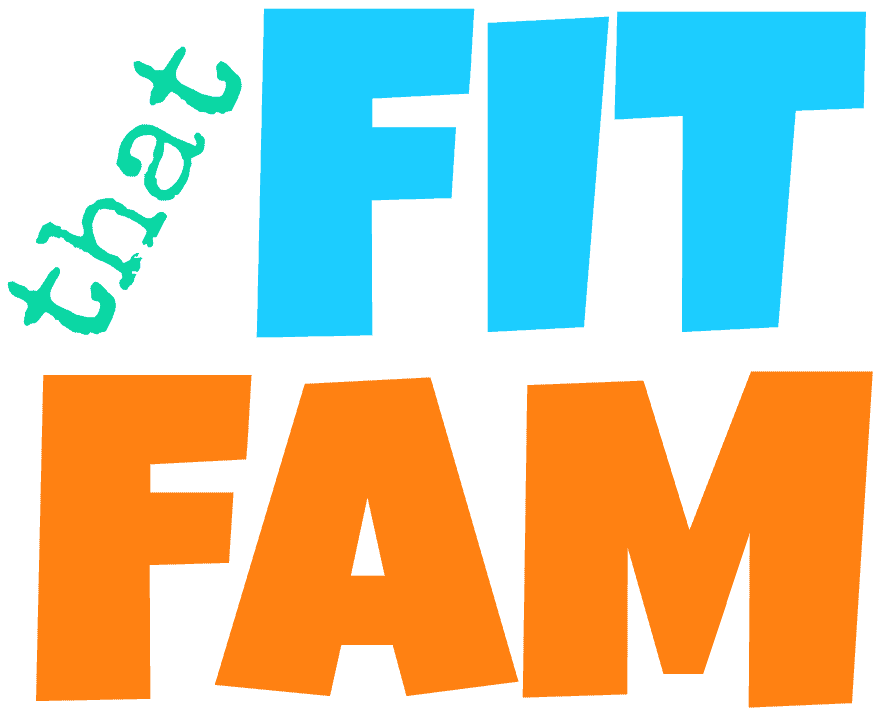If you’ve ever wondered how to track alcohol macros, I’ve got you!
And no, it’s not as simple as just scanning the bottle in MyFitnessPal. You actually have to calculate the alcohol macros each time you have a drink or it will only add in calories.
Luckily, it’s not that hard to do. It’s just takes a little math and if you have the MyFitnessPal app, it’s even simpler.

Everything you eat or drink is made up of calories that come from either fat, carbs, and protein or some combination of those three. Alcohol is the exception. Alcohol is actually its own macronutrient.
The reason we don’t factor in alcohol when calculating our macros is because our bodies don’t need it like they do carbs, fat & protein, so it doesn’t need to have a goal gram amount.
How to track alcohol macros
Since it’s not part of your IIFYM number goals, you have to log it differently. You have to covert the calories from the alcohol. In order to do this, you need to know how many calories there are per gram of alcohol AND the macronutrient you want to log it as.
How many calories per gram:
1 g carb = 4 calories
1 g protein = 4 calories
1 g fat = 9 calories
1 g alcohol = 7 calories
Take the calories in the alcohol and convert it into either carbs or fats. You never want to convert it to protein grams.
Why you don’t want to count alcohol macros as protein
Protein is the most important macronutrient when it comes to ensuring you are maintaining muscle mass. In fact, I’d even go as far to say that if you want to take a relaxed macro approach, you can have a lot of success just tracking protein and total calories.
But, if you’re not taking a total calorie approach, converting your alcohol macros is easy.
For example, say your beverage of choice is 100 calories of straight alcohol.
To count your alcohol macros as a carb
If you want to log it as carbs divide the total number of calories by 4
… so 100÷4= 25 g carbs
To count your alcohol macros as fats
If you want to log it as fats divide the total number of calories by 9
… so 100÷9= 11.1 g fat
I would just choose to log it as whichever macro I have more of. If I have a ton of extra carbs, I’ll log it as carbs and vice versa. You can also do a combo of fats and carbs too.
Measuring and figuring out mixed drinks
Be as precise as you can be. I’d use a measuring cup that measures in ounces. And definitely measure your alcohol separate from anything you add to it (if possible) to get the most accurate macros possible. Vodka sodas and hard seltzers are great macro friendly alcohol options.

MyFitnessPal and alcohol entries
This is our app of choice for tracking. We use the free version and it’s so easy to use.
If you use it too, to track your alcohol all you have to do is search alcohol.
There are entries where the serving size is 100 calories and they have it split between carbs & fats for you, no math required.
If you want it logged as just fats or just carbs, simply search “alcohol carbs” or “alcohol fats.” Then you just adjust the serving size based off of how many calories of alcohol you had.
If you don’t like those entries and want something more custom, do the math. Then search “carbs” and it has an entry for 1 g of carb, adjust your serving size & voila! Same goes for fats.
What happens if I just scan the bottle?
It’ll just log the calories. So you’ll end your day with carbs & fats left but zero calories left.
It’s not the end of the world. Honestly, if it’s just a one day thing and you don’t care about being super precise, then just scan it. Make sure to hit your protein goal and then from there just don’t go over your total calories.
Be aware that you will end the day short on carbs or fats but don’t worry about it because you still hit your calories.
Alright so that about covers it. I hope this was helpful!